Pvp Marker plugin can help top showing all pvp activities (player vs player, player vs bot). if players kill each other or kill bots their coordinate marked on map and giving chat notification message.

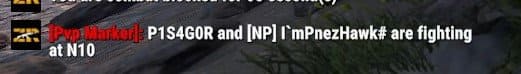

You can change the marker settings from the config file.
You can change chat messages from the language folder.
All Config Settings
{
"Pvp Map Marker Enabled": true,
"Pvp Chat Message Enabled": true,
"Npc Fight All Notification Enabled": true,
"Npc Pvp Map Marker Enabled": true,
"Npc Pvp Chat Message Enabled": true,
"Show Message If player in pvp area": false,
"Marker Color": "00FF00",
"Marker Outline Color": "00FFFFFF",
"Marker Duration (Second)": 60,
"Marker Radius (float)": 0.3,
"Show Special Bot Name for TrafficDrivers Plugin": false
"Iconid": 76561198283261741,
"Color Opacity Percent example (%25 =0.25, %50 = 0.5 …": 0.5,
"Use Map Marker Plugin (true or false)": false
}Language Settings:
You can modify the notification messages in different languages under the ‘Language’ folder.
Discord:
If you find any bugs, need assistance, or have suggestions related to the plugin, you can reach out on Discord. Discord pisagor0104