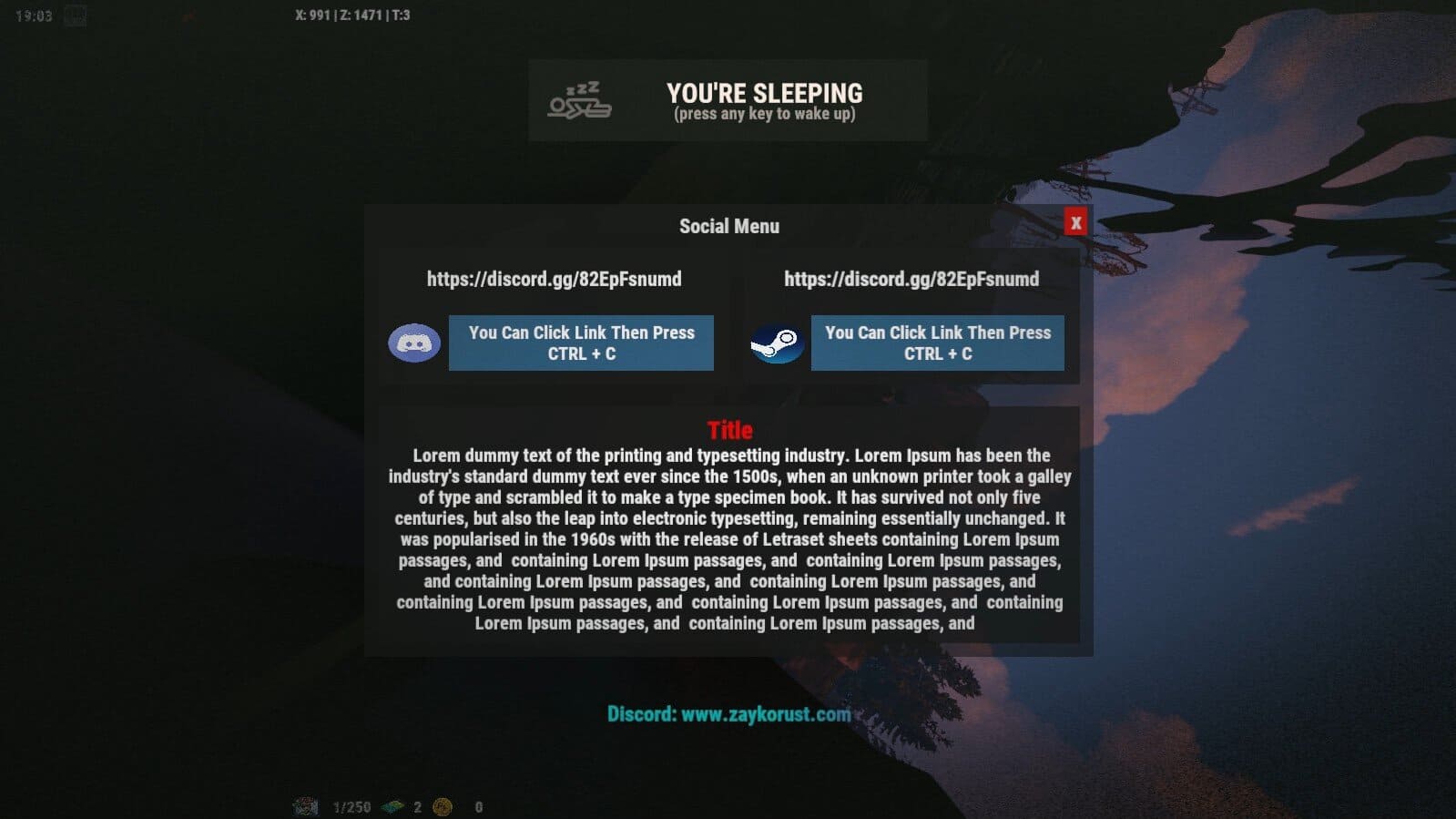About Social Links
This Social Links plugin helps your players to easily reach discord and steam addresses. When players enter the game for the first time, a menu will appear and they can click on their discord and steam addresses and copy them. At the same time, players are given two papers with discord and steam arrows. In the content of these papers, you can send the steam and discord addresses together with the note you wrote to the user.
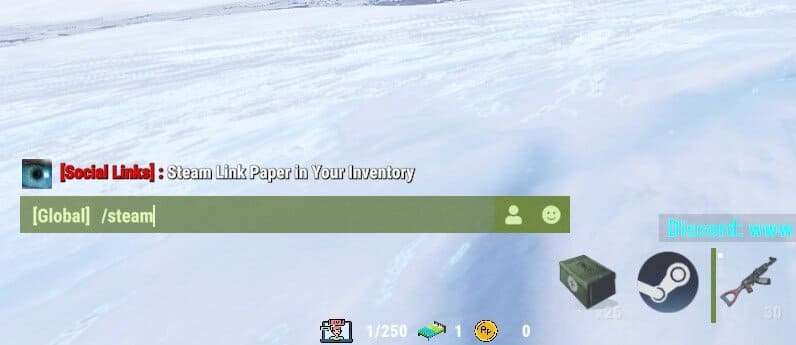

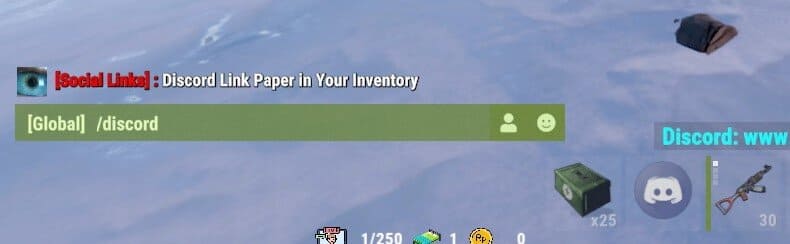
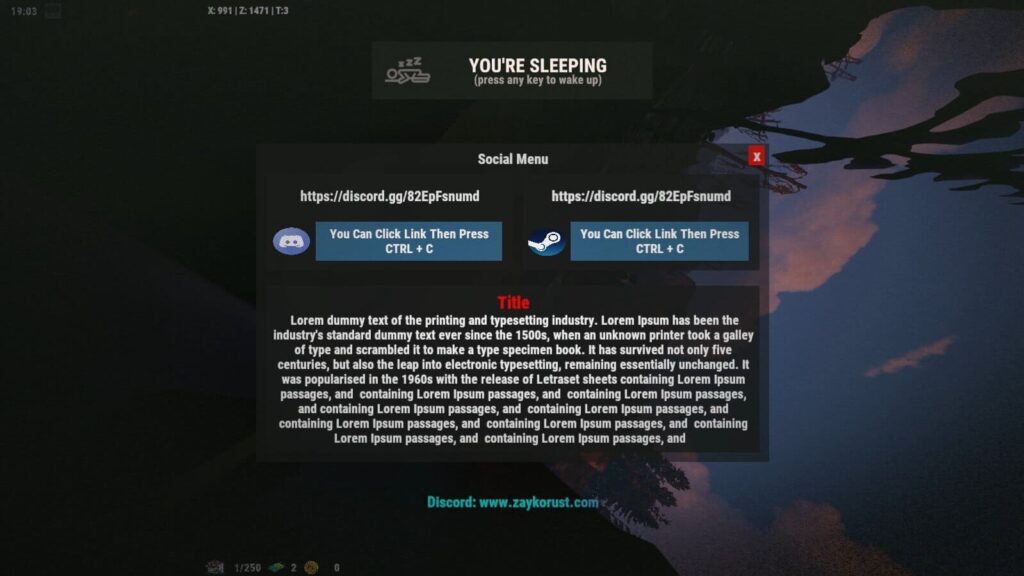

Plugin Settings
"Social Menu Enabled": true,if Social Menu Enabled is true player can see Social Menu Screen in first connect to server.
"Give Note For Every Resapwn (if false, just giving paper first connect server)": trueif this settings is true player get papers for every respawn.
"Steam Oxide Group Name (Oxide Steam Auth Group Name": "auth",
"Discord Oxide Group Name (Oxide Discord Auth Group Name": "authenticated",This settings can help players groups checking by plugin So if player in that group then player doesn’t take note papers.
"Discord Note Enabled": true,
"Social Menu Enabled": true,This settings can help to set papers settings active or not active. This settings can help to set papers settings active or not active. if they are true and player doesnt in group then plugin give papers to players
"Steam Icon Id": 3013596370,
"Discord Icon Id": 2993752179,Note Paper icon id
All Plugin Settings
{
"Discord Note Enabled": true,
"Plugin Icon Id": 0,
"Discord Oxide Group Name (Oxide Discord Auth Group Name": "authenticated",
"Discord Link": "https://discord.gg/82EpFsnumd",
"Steam Link": "https://steamgroup…",
"Discord Logo Link": "https://www.freepnglogos.com/uploads/discord-logo-png/discord-logo-logodownload-download-logotipos-1.png",
"Steam Logo Link": "https://upload.wikimedia.org/wikipedia/commons/thumb/8/83/Steam_icon_logo.svg/2048px-Steam_icon_logo.svg.png",
"Discord Icon Id": 2993752179,
"Steam Note": true,
"Social Menu Enabled": true,
"Steam Oxide Group Name (Oxide Steam Auth Group Name": "auth",
"Steam Icon Id": 3013596370,
"Give Note For Every Resapwn (if false, just giving paper first connect server)": true
}Player Commands
/socialmenu -> showing menu
/discord -> give discord note paper to player
/steam -> give steam note paper to playerLanguage Settings:
You can modify the notification messages in different languages under the ‘Language’ folder.
{
"discordnote": "Dc :{0}\nYou can copy it by selecting the link above and then press ctrl + c.",
"steamnote": "Steam: {0}\nYou can copy it by selecting the link above and then press ctrl + c.",
"socialmenutitle": "Social Menu",
"socialmenudescription": "Title\n Lorem dummy text of the printing and typesetting industry. Lorem Ipsum has been the industry's standard dummy text ever since the 1500s, when an unknown printer took a galley of type and scrambled it to make a type specimen book. It has survived not only five centuries, but also the leap into electronic typesetting, remaining essentially unchanged. It was popularised in the 1960s with the release of Letraset sheets containing Lorem Ipsum passages, and containing Lorem Ipsum passages, and containing Lorem Ipsum passages, and containing Lorem Ipsum passages, and containing Lorem Ipsum passages, and containing Lorem Ipsum passages, and containing Lorem Ipsum passages, and containing Lorem Ipsum passages, and containing Lorem Ipsum passages, and ",
"socialmenucopybutton": "You Can Click Link Then Press CTRL + C",
"discordgivepaper": "Discord Link Paper in Your Inventory",
"steamgivepaper": "Steam Link Paper in Your Inventory",
"plugin_pre_tag": "[Social Links] :"
}Discord:
If you find any bugs, need assistance, or have suggestions related to the plugin, you can reach out on Discord.
Discord pisagor0104
https://discord.gg/JnQftZeSXD